
Hello everyone,
today we would like to share our thoughts and results about which kind of contrast measurement is the best with respect to the overall brightness of a movie.
Contrast is defined as the luminance of white divided by the luminance of black.
So the first question to ask is:
Which kinds of contrast measurements are there?
The On-Off contrast, also known as native or sequential contrast, requires one completely black pattern and one completely white pattern. The measured black value then represents the residual light when displaying a black picture. It is the most used contrast measurement in the world.
The ANSI contrast pattern is a checkerboard with 50% black and 50% white. It is also called simultaneous contrast. Some people say that it represents the contrast within a picture for movies. We will see…
There is also another contrast pattern, that is less known, from the EBU 3325 norm. This EBU pattern is colored with a gray of 50% input luminance, 4 black squares and one white:
But you could also create patterns with 1% or 10% white and the rest black.
To see which of these contrast measurement methods is the best, we need to know, what is the average brightness of a movie.
How bright is a movie?
Our objective is to represent the brightness of a movie picture by a pattern that contains only black and white.
The following picture is an example from “Walk the line”. Both pictures below have the same luminance (provided the gamma is constant at 2.2, more later). In the right picture the white rectangle corresponds to 7.78% of the whole picture area.
How did we get this number of 7.78%?
First, we have to understand that the luminance of the output on the screen is NOT equal to the luminance of the input. The relation between the signal coming from the blu-ray and what we see on the screen depends on the Gamma value in the following way:
We assume the gamma curve to be constant at 2.2, since it is accepted as a standard and most projectors have a gamma curve close to 2.2 out of the box.
Note that black and white are the only colors that are not affected by the formula above, because their luminance is zero and one respectively, which means that the power has no influence.
With the table below you can get a feeling for what a gamma of 2.2 does:
An example:
If we compare the ANSI pattern to a pattern of gray with 50% luminance, we can easily see that the input luminance is in both cases 50%. As the ANSI pattern consists only of black and white, the output luminance is also 50%. On the other hand, the gray pattern’s output luminance is 22% (see table above).
We can conclude from this example that for the same average input luminance we can get two very different output values after gamma correction. That is why we have to analyse and apply the gamma correction on each pixel of a picture separately instead of on the average input.
So if we can analyse the input (the movie on the blu-ray or dvd) frame by frame, we can apply the formula above for each pixel of a frame to get a result for the luminance of that frame. This result is called “average display luminance” or short ADL. We did this with the help of a thread on AVSforum:
http://www.avsforum.com/forum/24-digital-hi-end-projectors-3-000-usd-msrp/1046712-avs-apl-study-adjunct-avs-contrast-project.html
In short, our procedure for a video file (e.g. .mkv) is:
- open the file in staxrip to create an index file
- run the following script with MPC-HC:
LoadPlugin("C:\path\ffms2.dll")
FFVideoSource("C:\path\FilmTitle.mkv", cachefile = "C:\path\FilmTitle.ffindex", fpsnum = 24000, fpsden = 1001)
Crop(0, 140, -0, -140)
filename = "FilmTitle"
#convert Y'C'C' input to R'G'B', use lanczos for chroma up-sample
#use Rec709 for HD files, Rec601 for SD files, note output is *full range*
ConvertToRGB("Rec709", chromaresample="lanczos")
#linearize RGB with dithering to help with rounding artifacts at low levels
#input is already full range so do not scale
Levels(0, 1/2.2, 255, 0, 255, coring=false, dither=true)
#convert to planar YUV 4:2:2
ConvertToYV16(false, "Rec709")
#run through clip at 10x speed for 24fps source and sample once a second
Selectevery(24,0)
AssumeFps(240)
colon = " : "
WriteFile(filename, "current_frame", "colon", "YPlaneMin", "colon", "YPlaneMax", "colon", "AverageLuma" )
WriteFileStart(filename, """ "AverageLuma" """)
WriteFileStart(filename, """ "Frame : MinLuma : MaxLuma : AverageLuma" """ )
WriteFileEnd(filename, """ "End" """)
- import the created data file to excel and generate nice looking plots
- average over all analyzed movies
Results
We did this analysis for 57 movies. You can see them in the plot below along with their average ADL and median ADL. Note that we cropped/removed the black bars whenever it was possible.
Click on the picture for the full size.
As you can see, we have one spike/outlier, “The art of flight”, which is a documentary about snowboarding, so it is not surprising that it is by far the brightest film. But still the average brightness of a picture from “The art of flight” is only 32% ADL.
For more clarity, here the chart without “The art of flight”:
If we include the black bars in our analysis, which makes sense because they too are usually projected when watching a movie, the ADL brightness numbers decrease a little, except for the movies that are in full screen format.
After the separate analysis of each movie, we also calculated the average over our 57 movies. The following charts show this average distribution.
First, without the black bars we get an average ADL of 9.6%.
You can see that a big proportion (45%) of all pictures have an ADL below 5%. The higher the ADL brightness, the smaller the bars become. Above an ADL of 50% (which corresponds to the ANSI pattern) we have less than 1% of all analysed pictures.
The following chart shows the summed values. The median says that for 50% of all analysed movie pictures the ADL luminance is less than 6.02%. Similarly, the 80%-quantile says that for 80% of all analysed pictures the ADL luminance is less than 15.14%.
The average ADL with the black bars is 8.0%. The proportion of pictures over 50% ADL is here under 0.5%!
Now HALF of all the pictures have an ADL below 5%!
The following chart shows the summed values. The median says that for 50% of all analysed movie pictures the ADL luminance is less than 4.99%. Similarly, the 80%-quantile says that for 80% of all analysed pictures the ADL luminance is less than 12.69%.
The movies in our list that have a brightness very close to the average brightness of 9.6% of the 57 movies that we have analysed are:
- Ocean’s Eleven
- Iron Man
- Kill Bill Vol 1
Conclusion
Definition: ADL= Average Display Luminance (on screen brightness after gamma correction of 2.2)
First, without the black bars we get an average ADL on all 57 movies of 9.6%.
The average ADL with the black bars is 8.0%.
Our results (with black bars) show that the most important contrast values are the ones measured on patterns with a ADL luminance up to 20%. With this we have covered about 90% of all pictures found in movies!
It also means that between 20% and 100% ADL there are only 10% of all analysed picture! The ANSI contrast with 50% ADL does really not speak for the brightness reality that we observe in our favorite movies…
On the other hand, under 1% ADL we already have more than 11% of the analysed pictures, which is more than between 20% and 100% ADL all combined together!
We have 80% of all movie pictures below 13% ADL luminance and 50% of all pictures below EVEN 5% ADL luminance.
–> The On-Off contrast cannot tell you very much about the contrast performance of your projector during a movie, because it only gives you the black level on a completely black picture. It can only sometimes give an idea of what would be the contrast on a 1% white pattern, which would be a lot more relevant.
–> The EBU pattern has an ADL of: 95%*0,5^2.2+1%*1^2.2+4%*0^2.2=95%*0,22 +0,01=22%
With 22% ADL luminance, the EBU pattern like for the ANSI contrast pattern is too bright to represent the majority of the pictures found in movies.
We can come to the conclusion that none of the above mentioned patterns can describe the real brightness distribution after gamma correction of most of the movies.
Thus we have decided to develop our own patterns to take into account the ADL study above.
We have chosen to create patterns for 1%, 2%, 5%, 10% and 20% ADL:
If you want to do your own measurements, here are our patterns for download in full size:
Contrast_Patterns_Projectiondream.zip
And here an example of the contrast curve you can get when using our pattern on the projector Epson EH-TW9200:
The % of white on the x-axis is the proportion of white in our patterns and equivalent to the ADL percentage.
We will provide this kind of contrast curve in all our projector tests in the future.
You can always compare with this distribution of the picture brightness found in movies:
- 90% of all movie pictures have a brightness below 20% (ADL=% of white)
- 80% of all movie pictures have a brightness below 13%
- 50% of all movie pictures have a brightness below 5%
- The average brightness/ADL of all analyzed movies is 8%
Thank you for reading!
PS: If you are interested in the ADL brightness analysis of a certain movie, please leave a comment! 🙂
-
To learn more about us, have a look here at our presentation: The story to our blog
-
If you like our work and would like to discuss with us, please join us on Facebook here!!




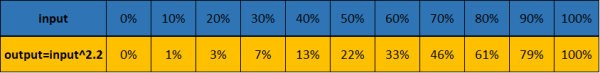












Stumbled upon the contrast conversation at AVS which lead me here. It’s difficult to fully put into words how refreshing it is to see such an important aspect of video given the precise focus it deserves and sorely needs.
Please keep reviewing and measuring. I will refer to this site as often as possible which should be frequent given how often the subjects of room-treatment, actual contrast, and price:performance are brought up in a video forum.
Keep it going.
Hello ahab!
Thank you for your very nice message.
I understand what you mean with refreshing…and that is the main reason why we decided to create a blog ourselves.
You should have a look (if you have not already…) at our reviews of the Epson EH-TW9200 and Benq W1070 to compare the contrast curves VS ADL.
What is your “name” on avsforum? We really appreciate it that you want to refer to our blog. 😉
Best Regards,
Anna&Flo
Really nice article, can i download this ADL paterns anywhere ?
Best regards
Sascha
Thank you Sascha!
The ADL patterns are only on our hard drive right now.
But if there is enough interest in it, we will make them available for download to burn on a dvd (AVCHD format).
Best Regards,
Anna&Flo
Great info, thanks for doing this. I look forward to seeing your future reviews and shootouts!
Thank you for your support!
see you soon then! 😉
Regards,
Anna&Flo
Thank you for education Home Theater aficionados, your blog is outstanding!
You are most welcome! 🙂 And thank you for your very nice message whcih really is motivating! 😉
Impresionante trabajo, muchísimas gracias por vuestro trabajo, nos ayuda mucho a elegir proyector a aquellos que no podemos disfrutar de una sala de cine dedicada.
Saludos!!
Amazing!
Thank you for your work, helps us a lot to choose projector those who can not enjoy a dedicated movie theater room!!
Hi Andreu,
thank you for your nice comment!
glad you like our work and that it can help you out and others to choose the right projector that fits them.
See you soon,
Anna&Flo
Please make these test patterns available. I would like to test the JVC RS600 for contrast.
Hello Richard,
We will make the pattern available! We are just very busy at this time.
Regards,
Anna&Flo
Thank you for this great article. It is useful to see the statistics of a large number of movies, and the resulting numbers confirming that film is indeed a “dark” medium. I also like your test charts with average varying sizes of white squares to derive average luminance on a measurable test pattern. (I did a lot of work characterizing the contrast vs ADL of working theatres in the late 90’s using similar test patterns. and got curves similar to your Epson curve – not surprisingly.)
I would like to address the choice of gamma = 2.2 for your ADL calculations. In color timing for making the video release masters for blu-ray and DVD, the display in the timing suite is set up to mimic the gamma of a CRT display which is closer to 2.5 than 2.2 (http://www.poynton.com/notes/colour_and_gamma/GammaFAQ.html)
(I worked extensively with setting the standard gamma for digital cinema at 2.6 – doing a lot of testing in dark theatre environments with movie content)
Of course, using gamma 2.5 in your calculations will show the same trends, but the statistics will get “darker” with the higher exponent value. If you want to discuss this further, feel free to email me.
Matt.
Hi Matt,
glad you took the time to write here.
You seem to have quite the experience with this topic. 🙂
The choice of gamma 2.2 was not because this is the perfect gamma, but because TV and projectors keeps getting calibrated for this gamma of 2.2.
So in the end, for us, this was more important to be able to compare our ADL contrast patterns to the movies as disppalyed in the vast majorities of the home-theater.
The question would be now: how would look like this study with HDR? We suppose: a lot brighter! 😉
Cheers
Anna&Flo